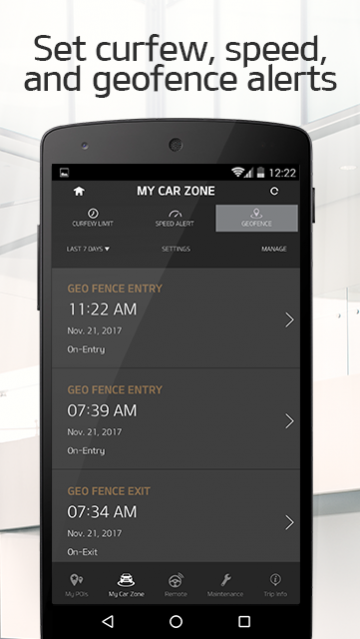UVO luxe 2.1.7
Continue to app
Free Version
Publisher Description
UVO luxe is a Kia Motors America's telematics service for 2016 and later K900 vehicles that provides features such as:
1. Remote commands: Lock or unlock your car, start or stop the engine, or set your climate temperature.
2. Vehicle Status: View real time information about your vehicle's doors status (lock/unlock) and climate control.
3. Dealer Reservation: Schedule an appointment with your preferred dealer when critical DTCs are reported by your car.
4. Find my Car: With embedded modem in the vehicle, now easily locate your car.
5. Roadside Assist: Contact Kia Roadside Assistance Program with just one click.
6. My Car Zone Alerts: Easily set up Speed Limit alert, Geo-fence and Curfew alert and get notified when alerts are triggered
7. Maintenance schedules: Stay on top of your scheduled maintenance by having an ability to schedule them and check them off once completed
To use UVO luxe, you will need 2016 or later Kia K900 vehicle and a MyUVO.com account.
By downloading and installing this app, you agree to the terms and conditions and privacy policy found on MyUVO.com.
NOTE: Please check your phone compatibility at https://www.myuvo.com/support/index.shtml
Follow us on Twitter @KiaConsumerCare
About UVO luxe
UVO luxe is a free app for Android published in the Food & Drink list of apps, part of Home & Hobby.
The company that develops UVO luxe is Kia Motors. The latest version released by its developer is 2.1.7.
To install UVO luxe on your Android device, just click the green Continue To App button above to start the installation process. The app is listed on our website since 2017-11-21 and was downloaded 21 times. We have already checked if the download link is safe, however for your own protection we recommend that you scan the downloaded app with your antivirus. Your antivirus may detect the UVO luxe as malware as malware if the download link to com.kma.uvok900 is broken.
How to install UVO luxe on your Android device:
- Click on the Continue To App button on our website. This will redirect you to Google Play.
- Once the UVO luxe is shown in the Google Play listing of your Android device, you can start its download and installation. Tap on the Install button located below the search bar and to the right of the app icon.
- A pop-up window with the permissions required by UVO luxe will be shown. Click on Accept to continue the process.
- UVO luxe will be downloaded onto your device, displaying a progress. Once the download completes, the installation will start and you'll get a notification after the installation is finished.